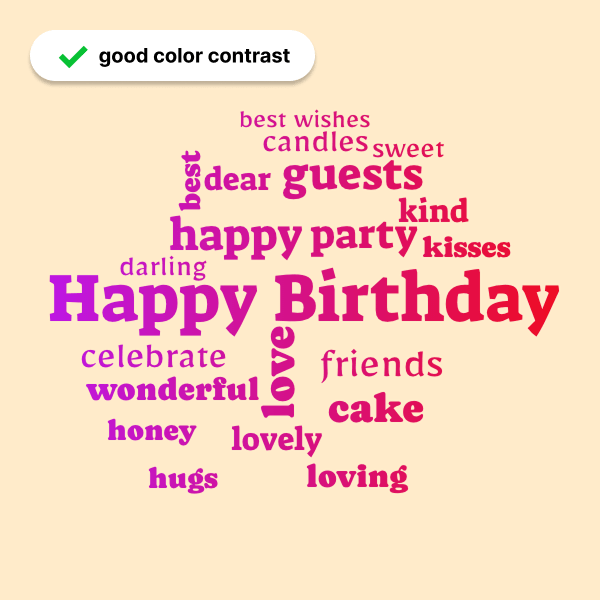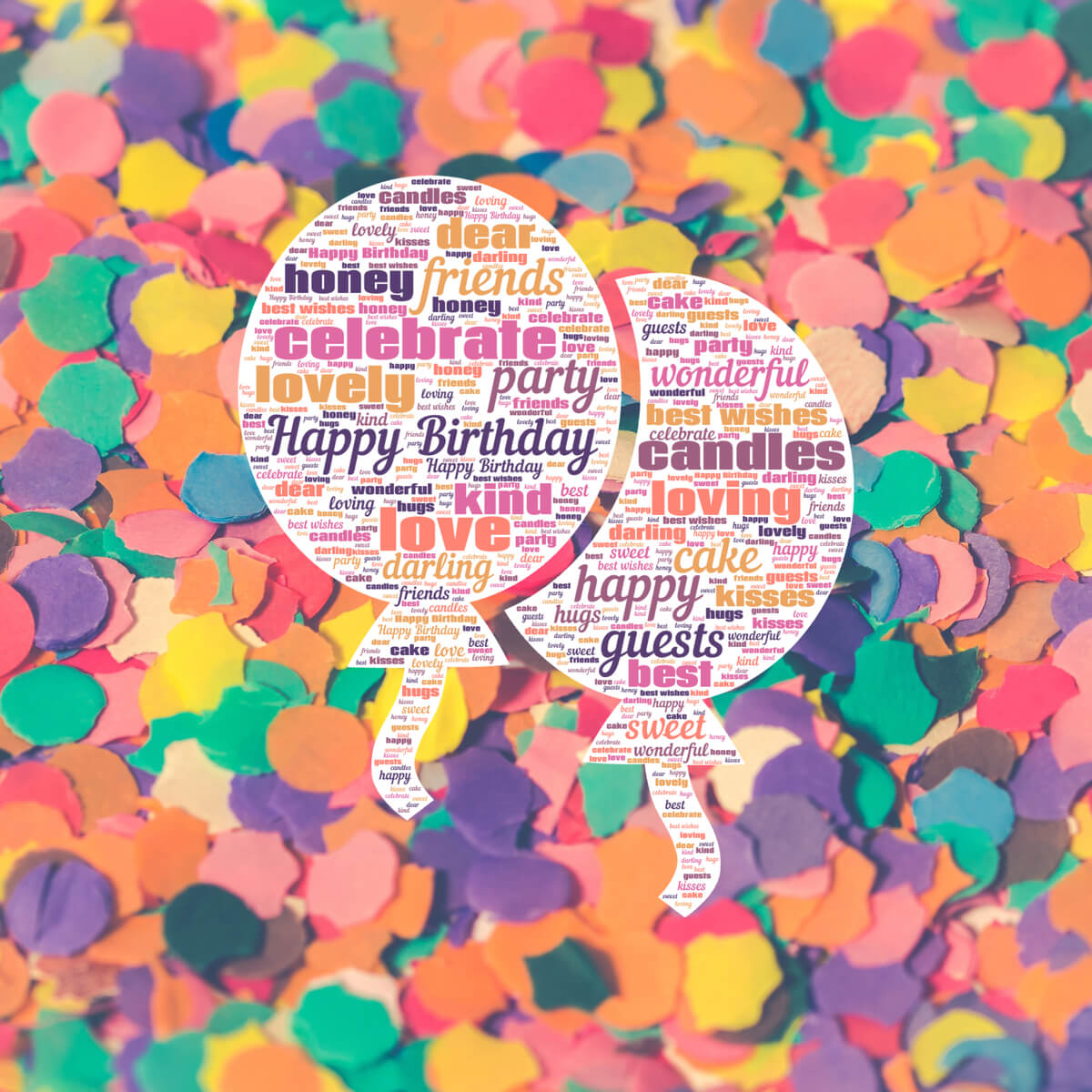A word cloud is a visual arrangement of words, often used to highlight key terms in a text. You can let words be sized automatically based on frequency, or customize them manually to create a specific design. To fit different styles and purposes, you can adjust colors, customize fonts and the overall shape and layout.
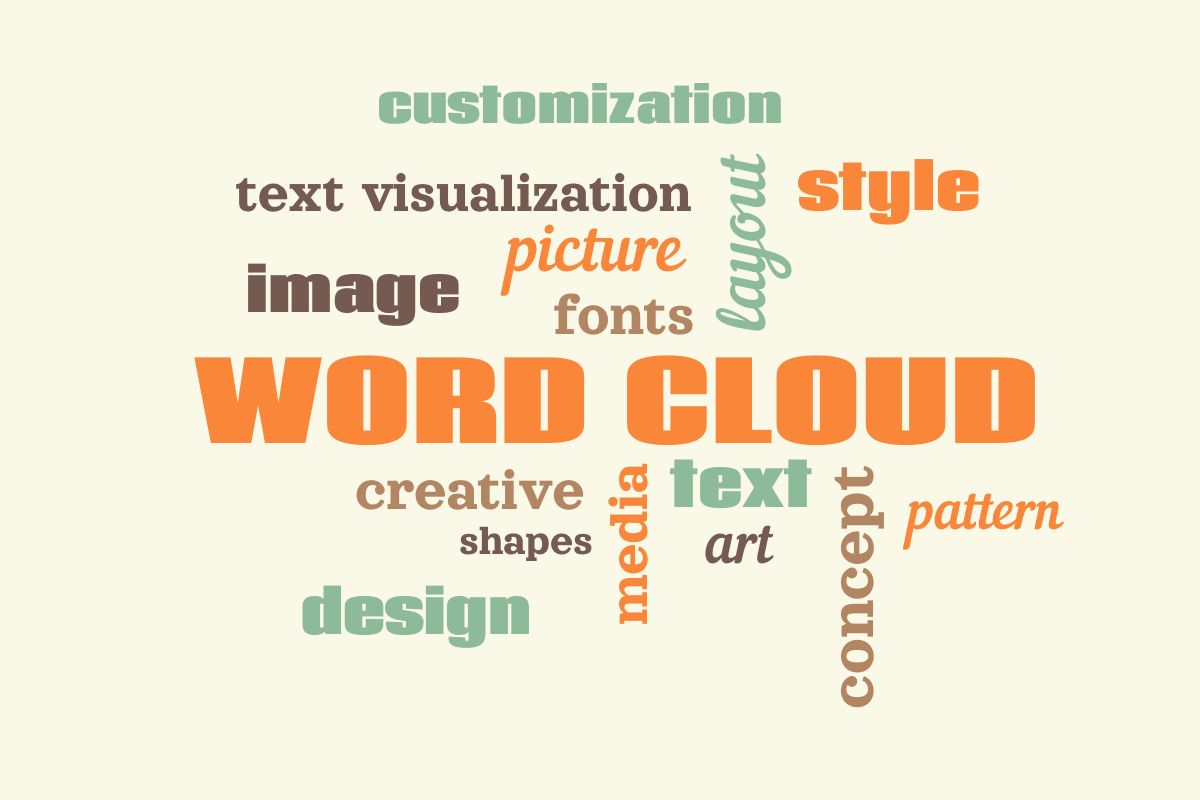
A word cloud is also sometimes called:
- Tag cloud
- Wordle
- Text cloud
- Word map
- Keyword cloud
- Topic cloud
- Frequent word display.
How Do Word Clouds Work?
A word cloud generator lets you enter words and arrange them in a chosen shape, style, and color scheme. You can customize word sizes manually or let the tool determine them based on text analysis. Fonts, colors, and layouts can be adjusted to match your preferences, making each word cloud a unique work of art.
A word cloud maker app allows customization options, such as:
- Extract words from text or add them manually.
- Arrange words in specific shapes (hearts, stars, custom logos).
- Use custom fonts and colors for a personal touch.
Examples of Word Clouds in Action
1. Text Analysis
A word cloud from a speech, book, or survey responses can instantly highlight key themes and recurring words. Writers, researchers, and data analysts use them to summarize large amounts of text visually.
For example, check out this beautiful Alice in Wonderland word cloud.
Analyzing text in word clouds can also help with:
- Identifying frequently used words in books, articles, or even historical speeches.
- Analyzing customer feedback for common concerns.
- Summarizing social media discussions around a trending topic.
2. Personal & Creative Projects
Word clouds make unique and personalized gifts. Create designs for greeting cards, T-shirts, posters, or social media posts. They add a creative touch while making words stand out beautifully.
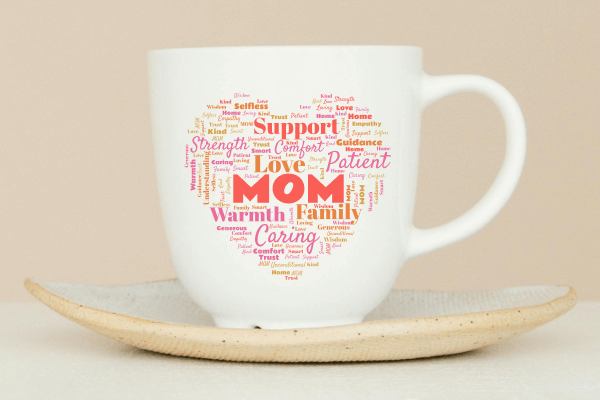
Other ideas:
- A wedding word cloud with the couple’s names and meaningful words.
- A paw-shaped word art featuring a pet’s name and favorite activities.
- A birthday collage filled with words that describe the person.
- A book cover image.
3. Business & Professional Use
Word clouds help businesses present data, visualize trends, and make information more engaging. They’re useful in team settings, but also in marketing, HR, and corporate presentations.
Example: Business Presentation Word Cloud
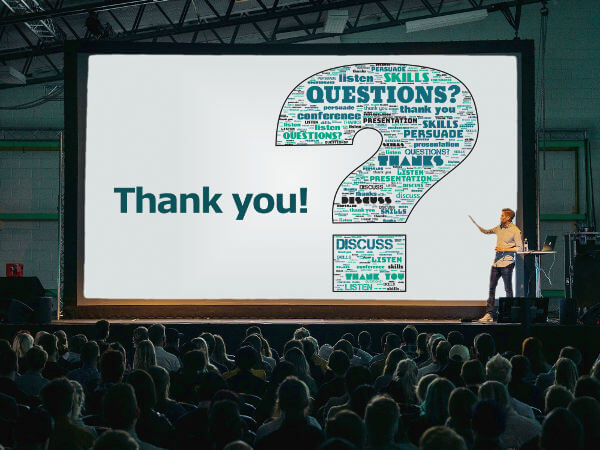
Other use cases include:
- HR teams visualize company values in a creative way.
- Marketers analyze customer reviews to identify key trends.
- Teams brainstorm ideas and display key takeaways visually.
4. Education & Learning
Teachers and students use word clouds for interactive learning, making lessons more engaging and helping with vocabulary building, comprehension, and idea generation.
More ideas:
- Teachers use word clouds to introduce new vocabulary.
- Students summarize what they have learnt in key words.
- Professors visualize survey results in an easy-to-read format.
How to Create a Word Cloud
Making a word cloud is easy!
- Visit the Dashboard and create a new word cloud.
- Enter text, manually add words, or ask AI to add generate words for you.
- Customize the shape, colors, and fonts.
- Adjust word sizes and layout to your liking.
- …There’s no step 5. You are done! Print the image or share it on social media.
For a detailed step-by-step guide, check out How to Create Your First Word Cloud.
Frequently Asked Questions
- Q: Can I create a word cloud without using a text?
A: Yes! You can manually enter the words you want to include. More about word-related features - Q: Can I use phrases?
A: Yes! Just enter a phrase with spaces or commas, and it will be treated as a single word. - Q: Can I make one word stay in place?
A: Yes! You can “pin” words to keep them fixed in a specific spot. More info about pinning words - Q: Can I make a word cloud in the shape of a circle or even a heart?
A: Absolutely! WordCloud.app offers hundreds of built-in shapes, all optimized for word clouds. More about shapes - Q: Can I use my own shape?
A: Yes! See How to Upload a Custom Shape.
Want to learn more? Visit the FAQ.
Make a Word Cloud Now
Want to try it yourself? Start creating a word cloud now!