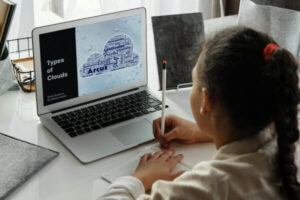Looking for a way to make your resume stand out among the competition? Want to grab and hold the attention of HRs and hiring managers? Add a word cloud to your resume and create a visually striking representation of your skills, qualifications, and experience. With WordCloud.app, you can transform a plain, text-based CV into an eye-catching conversation piece.
Why Use a Word Cloud for Your Resume?
Word clouds are not only visually appealing, but they also have a unique ability to capture and convey information in a concise and engaging way. By highlighting important keywords and phrases, word clouds can instantly grab the attention of recruiters and make your resume more memorable.
- Highlight Key Skills: A resume word cloud emphasizes your strongest skills and qualifications, making it easier for hiring managers to see what you bring to the table.
- Showcase Your Experience: Generate a word cloud from your resume to visualize your work history and career achievements. It’s a quick way for recruiters to assess your professional experience.
- Make Your Resume Stand Out: Instead of a traditional text resume, a resume word cloud adds a creative touch that catches the eye.
- Identify Gaps or Opportunities: By creating a word cloud from your resume, you can easily spot overused words or identify areas where you could add more impactful keywords.
- Boost Your Interview Chances: A well-crafted word cloud highlights relevant experience and skills, helping you match job descriptions more closely.
- An Ice-Breaker: If an interviewer mentions the unique word cloud in your CV, you’re in luck! Share how fun it was to create and how it boosted your confidence to see your skills in a word cloud. You will stand out as a creative, out-of-the-box thinker.
6 Creative Ways to Use Word Clouds in Your CV
The following examples come from real CV word clouds. They’ve been anonymized to protect privacy, but each one is based on an actual use case!
1. Key Skills
Create a word cloud with your strongest skills. This should be a highly curated list, focusing on the skills most relevant to the position you are pursuing. You may possess many different skills, but not all of them match the job description. Make sure the word cloud, as the most visually striking element in your resume, aligns with the recruiter’s expectations.
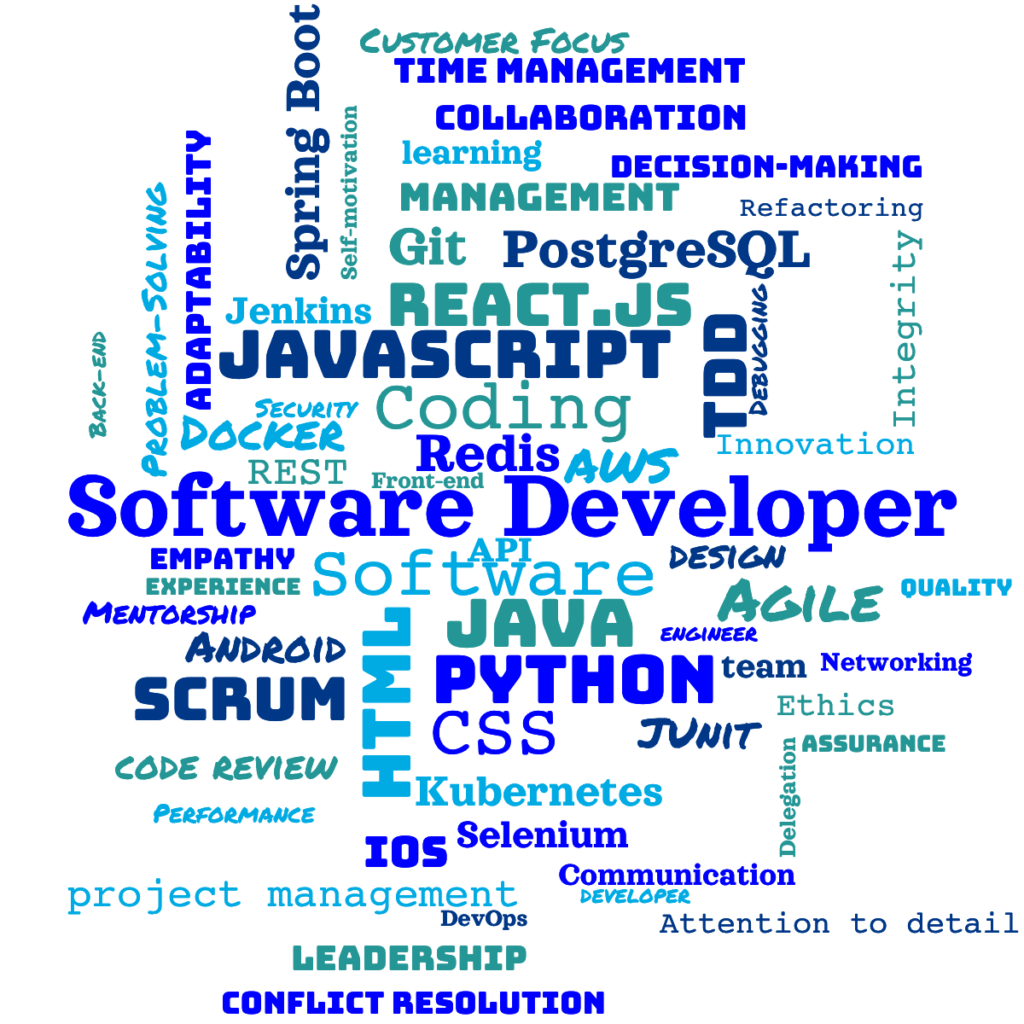
2. Achievements
Use specific project achievements, job descriptions, or performance reviews as input for your word cloud. Include measurable outcomes, such as increased sales, improved efficiency, or successful project completions.
Include highlights from conference talks you’ve given or mentoring roles you’ve held. Showcase your leadership, communication skills, and commitment to professional growth.
Highlighting concrete results in a word cloud can help recruiters quickly grasp your impact and value to previous employers.
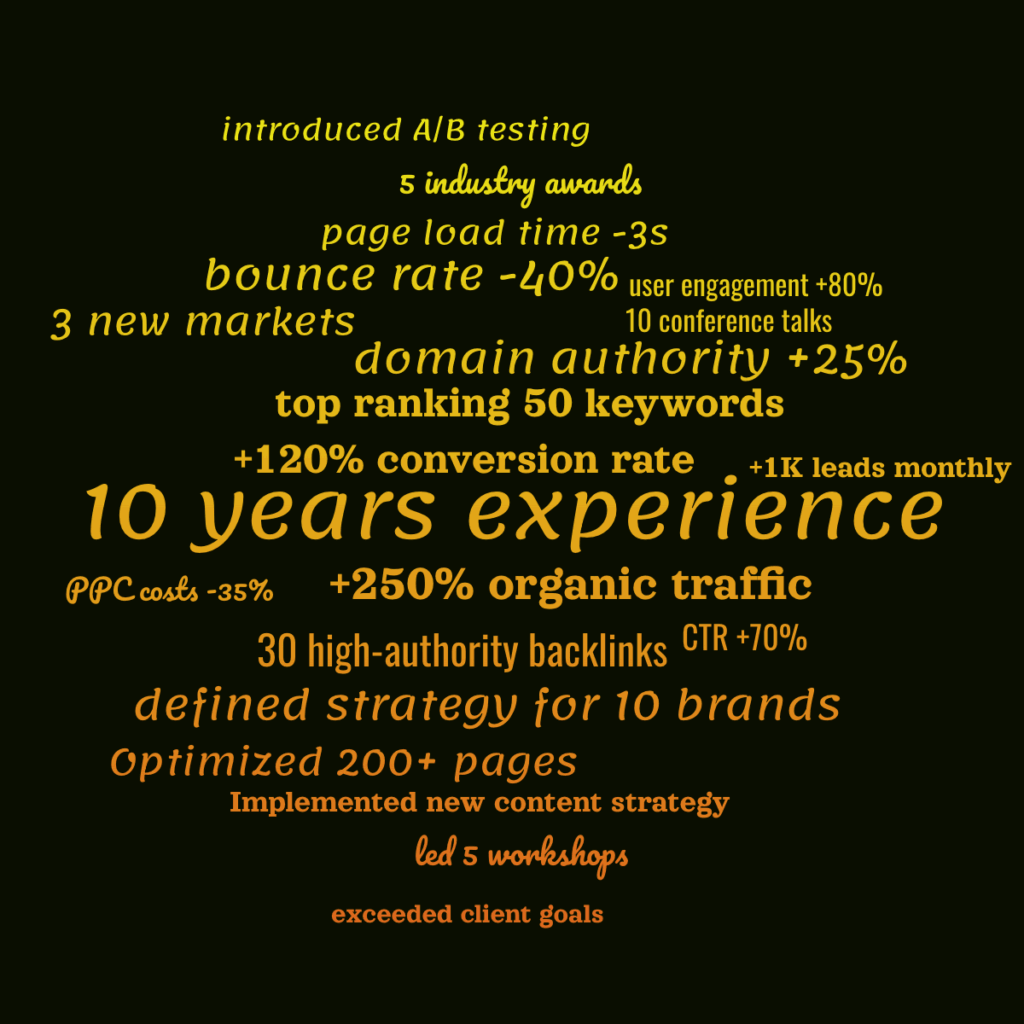
3. Experience
Create a word cloud with the names of companies you’ve worked for, highlighting well-known brands or industry leaders. This can instantly communicate your level of experience and impress recruiters with your professional background.
4. Soft Skills
Not everyone thinks of adding them, but soft skills are a critical part of your professional profile, showing how well you work with others and adapt to different environments. Including a soft skill word cloud in your resume highlights qualities like teamwork, communication, and leadership, helping recruiters see your full potential.

5. Volunteer Work
Showcase your community involvement by creating a word cloud from your volunteer projects and contributions. This not only demonstrates your commitment outside of work but also highlights valuable skills and experiences that can make you a stronger candidate.

6. Analyze Job Descriptions
Paste job ads into WordCloud.app to generate a word cloud of the most common keywords and phrases. Use this insight to tailor your resume and ensure it aligns with the job requirements, boosting your chances of passing automated checks and catching the recruiter’s eye.
How to Make a Word Cloud from Your CV
With WordCloud.app, creating a word cloud for your resume takes just a few minutes.
- Try the new Analyze Your CV tool to automatically generate a word cloud from your CV that highlights your key skills.
- Alternatively, create a word cloud from scratch. After all, who knows your skills better than you!
Check out more tutorials on how to create a word cloud from text, file, or website to explore all options.
Tips for Effective Resume Word Clouds
1. Keep it relevant
Focus on job-specific keywords. While you might have a broad skill set, tailor both your resume and your word cloud to match the specific position you’re applying for.
Avoid cluttering your word cloud with every software or tool you’ve ever encountered. Instead, highlight only the most relevant and impactful skills to make a strong impression.
2. Avoid overloading with generic terms
Keep your word cloud focused on specific, unique skills that set you apart. Avoid generic terms like “hard-working” or “motivated” that don’t add much value. Instead, use concrete keywords that match the job description and highlight your expertise.
3. Use colors and fonts that match your resume design
Ensure your word cloud aligns with your resume’s overall look. Use the color picker or enter specific HEX codes to match your design precisely.
In formal industries, stick to classic colors like black or dark blue on white and use bold, professional fonts such as Oswald, Bevan, or Arial Black.
In creative fields, experiment with vibrant colors and unique fonts. Try bold combinations like yellow and dark green, and explore playful fonts such as Bangers, Nautilus, or Caveat to make your resume pop.
Read more about colors and fonts on WordCloud.app.
Word clouds are not limited to just traditional resumes. You can also use them to create a visual representation of your online presence, such as your personal website or LinkedIn profile. By incorporating keywords related to your professional brand and accomplishments, you can enhance your digital presence and leave a lasting impression on potential employers.
Ready to try? Create your own word cloud on WordCloud.app right now!
Bonus reading
Top Questions to Ask on an Interview. Now that you’re prepared, go get that job! I’m rooting for you!