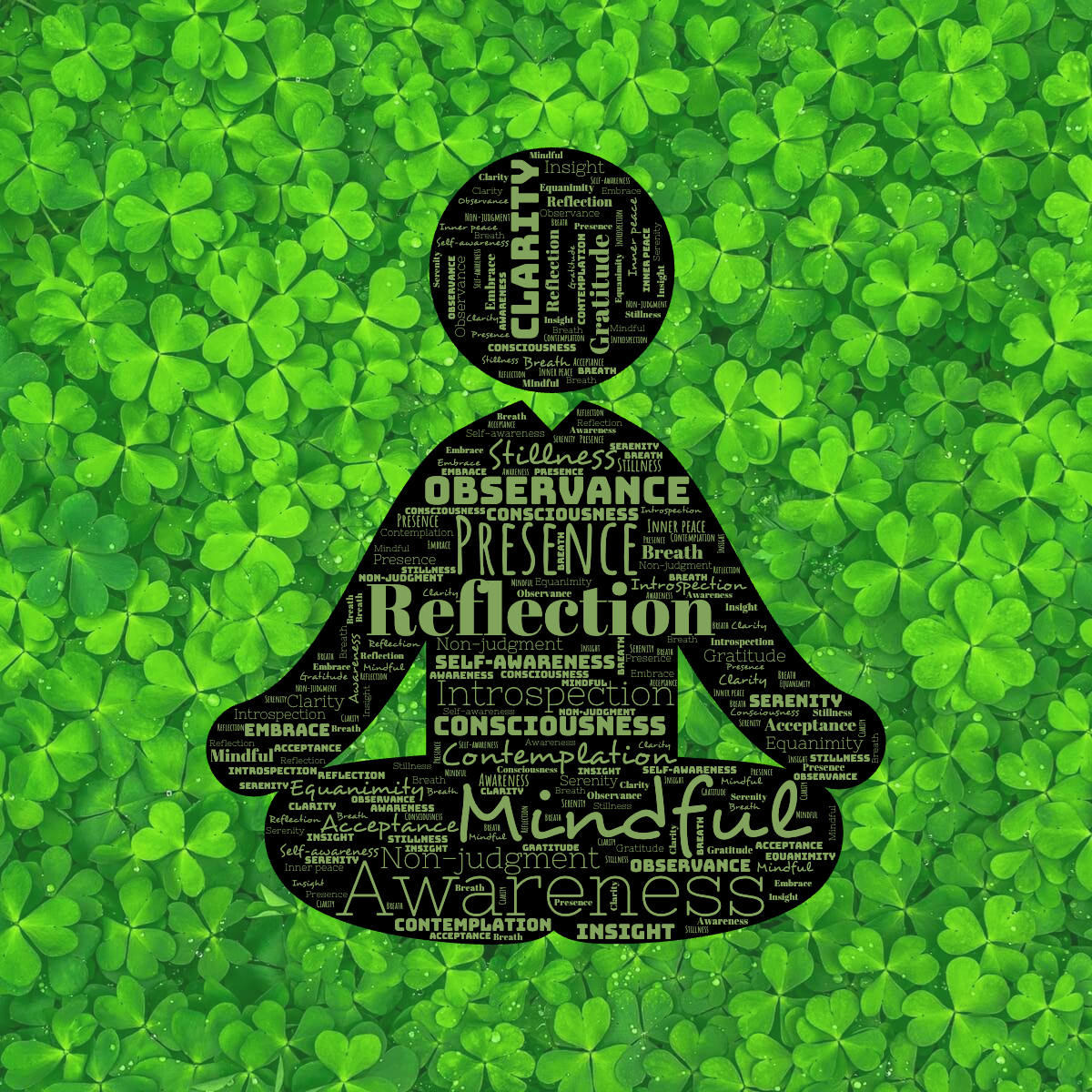Surveys are a valuable tool for collecting information and feedback. They allow us to gather insights from a wide range of respondents and make data-driven decisions. However, analyzing survey responses can be a daunting task, especially when dealing with a large number of comments and open-ended questions. This is where word clouds come in.
Word clouds are a visual way of representing text data, where the size of each word is proportional to its frequency in the text. They provide a quick and intuitive overview of the most common words or themes in a set of responses. By using word clouds, you can easily identify patterns, trends, and key insights without having to manually read through every single comment.
WordCloud.app is a powerful tool that makes creating word clouds a breeze. With its user-friendly interface and wide range of customization options, you can easily transform your survey responses into visually striking word clouds. Let’s explore how WordCloud.app can help you analyze survey data more effectively.
1. Visualize the Most Common Words
When analyzing survey responses, it’s essential to identify the most commonly mentioned words or phrases. WordCloud.app allows you to generate word clouds that highlight these key insights by adjusting the font size based on word frequency. This visual representation makes it easy to quickly understand the main themes and topics of discussion.
For example, let’s say you conducted a customer satisfaction survey for a restaurant. By creating a word cloud of the feedback, you can easily see which aspects of the dining experience are most frequently mentioned. Are customers praising the food, the service, or the ambiance? By visualizing the most common words, you can gain insights into what customers value most.
2. Spot Trends and Patterns
Word clouds also help identify trends and patterns in survey responses. By examining the word cloud over time or comparing word clouds from different surveys, you can observe how perceptions or sentiments are changing.
With WordCloud.app, you can create word clouds from web pages, such as social media posts or news articles related to your topic. This allows you to analyze public opinion and see how your brand or product is being discussed online. By monitoring these word clouds regularly, you can stay informed about emerging trends and adjust your strategies accordingly.
3. Engage and Attract Attention
Word clouds are not only informative but also visually appealing. They can be used to engage and attract attention to your survey findings or research insights. With WordCloud.app, you can choose from hundreds of interesting shapes, color palettes, and fonts to create visually stunning word clouds that bring your data to life.
Imagine presenting your survey results in a unique shape, such as a heart, a flower, or a company logo. This creative approach not only makes your presentation visually appealing but also helps emphasize the key messages. By using WordCloud.app, you can transform your data into an engaging visual story that captures the audience’s attention.
4. Solve Daily Problems with WordCloud.app
WordCloud.app offers practical solutions to everyday problems you encounter when working with word clouds. With the WordCloud.app plugin for Figma and Miro, you can seamlessly integrate word clouds into your design process. These plugins allow you to generate word clouds directly within your favorite design tools, making it easy to incorporate visual representations of text data into your projects.
Additionally, WordCloud.app enables you to upload your own shapes and background images. This flexibility allows you to create unique and personalized word clouds that align with your brand or project’s aesthetics. Whether you’re designing a presentation, a social media graphic, or merchandise, WordCloud.app has got you covered.
5. Better Than Other Tools
While there are several word cloud tools available, WordCloud.app stands out for its user-friendly interface, extensive customization options, and integration capabilities. Unlike other tools, WordCloud.app offers a wide range of shape options, including exclusive sets of themed shapes for various occasions. Whether you’re creating a word cloud for a holiday, a hobby, or a special event, you’ll find the perfect shape in WordCloud.app’s extensive library.
Furthermore, WordCloud.app allows you to create word clouds from web pages and books, providing an opportunity to analyze external sources and incorporate them into your analysis. This feature sets WordCloud.app apart from other tools, making it a comprehensive solution for all your word cloud needs.
In conclusion, word clouds are a powerful tool for analyzing survey responses. They provide a visual representation of text data that helps identify key insights, spot trends, engage audiences, and make data-driven decisions. WordCloud.app takes word cloud creation to the next level with its user-friendly interface, extensive customization options, and integration capabilities. By using WordCloud.app, you can turn your survey responses into visually compelling word clouds and gain deeper insights from your data.