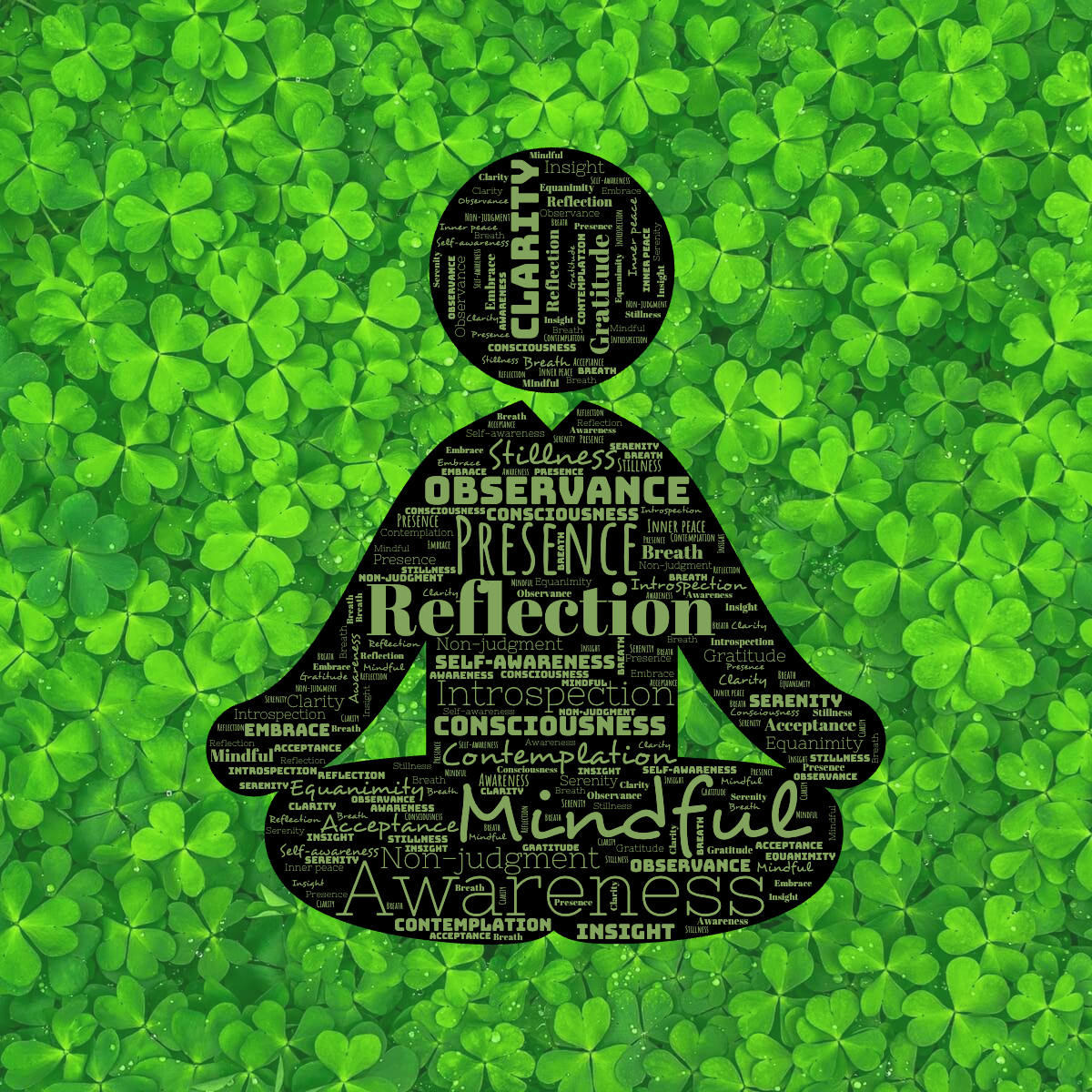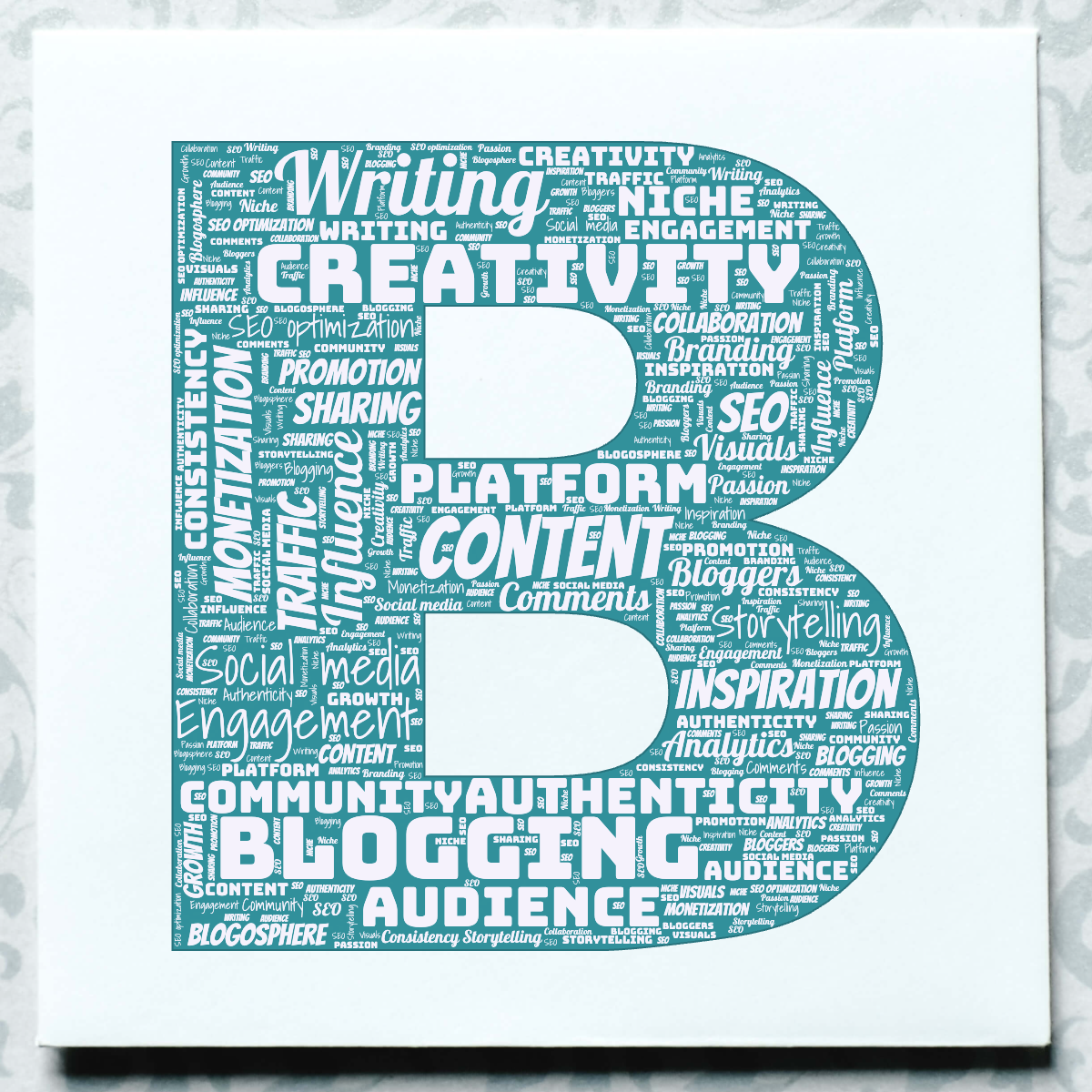
Blogging has become an essential medium for expressing thoughts, sharing experiences, and providing valuable information. However, with the abundance of content available online, it can be challenging to capture readers’ attention and make your blog stand out from the crowd. This is where word clouds come in to play.
A word cloud is a visual representation of a collection of words, where the size of each word corresponds to its frequency or importance. It’s a powerful tool that can add value to your blog posts in several ways.
Visual Appeal and Attention-Grabbing
Humans are highly visual creatures, and our brains are wired to process images faster than text. By incorporating a visually appealing word cloud at the beginning or throughout your blog post, you instantly capture your readers’ attention. The vibrant colors, different font sizes, and unique shapes of word clouds make them visually striking and eye-catching.
With WordCloud.app, you can choose from hundreds of curated color palettes, interesting shapes, and beautiful fonts to create a word cloud that perfectly aligns with your blog post’s message and theme. Think of a heart-shaped word cloud for a romantic blog post or a book word cloud for a literary discussion – the possibilities are (almost) endless.
Summarize and Highlight Key Concepts
Bloggers often write about several topics in a single post. Word clouds can serve as a helpful tool to summarize and highlight the key concepts of your blog post. By analyzing the text and generating a word cloud, you can identify the most frequently used words and visually emphasize them.
Imagine writing a blog post about healthy eating tips. You can easily generate a word cloud, where words like “nutrition,” “healthy,” “diet,” and “exercise” are prominently displayed. This visual aid allows readers to quickly grasp the main ideas of your post, even before diving into the details.
Create Interactive and Engaging Content
WordCloud.app goes beyond generating static word clouds; it provides interactive features that allow your readers to actively engage with your content. With Collaborative Word Clouds, several participants can enter words for a single word cloud. This interactivity encourages user participation and makes the reading experience more immersive.
Let’s say you’re writing a blog post about travel destinations. Instead of just listing the locations, you can invite your readers to contribute their favorite places by using the Collaborative Word Cloud generator. This not only adds a fun element to your blog post but also fosters a sense of community among your readers.
WordCloud.app: The Ultimate Word Cloud Tool
WordCloud.app stands out among other word cloud tools with its wide range of features and user-friendly interface. Not only does it offer a diverse selection of curated word clouds for inspiration, but it also enables users to create their own custom word clouds with ease.
Word clouds can significantly enhance your blog posts by adding visual appeal, summarizing key concepts, and creating interactive content.
Why not create your first word cloud right now and give your blog posts that extra spark? Visit the Dashboard to start!