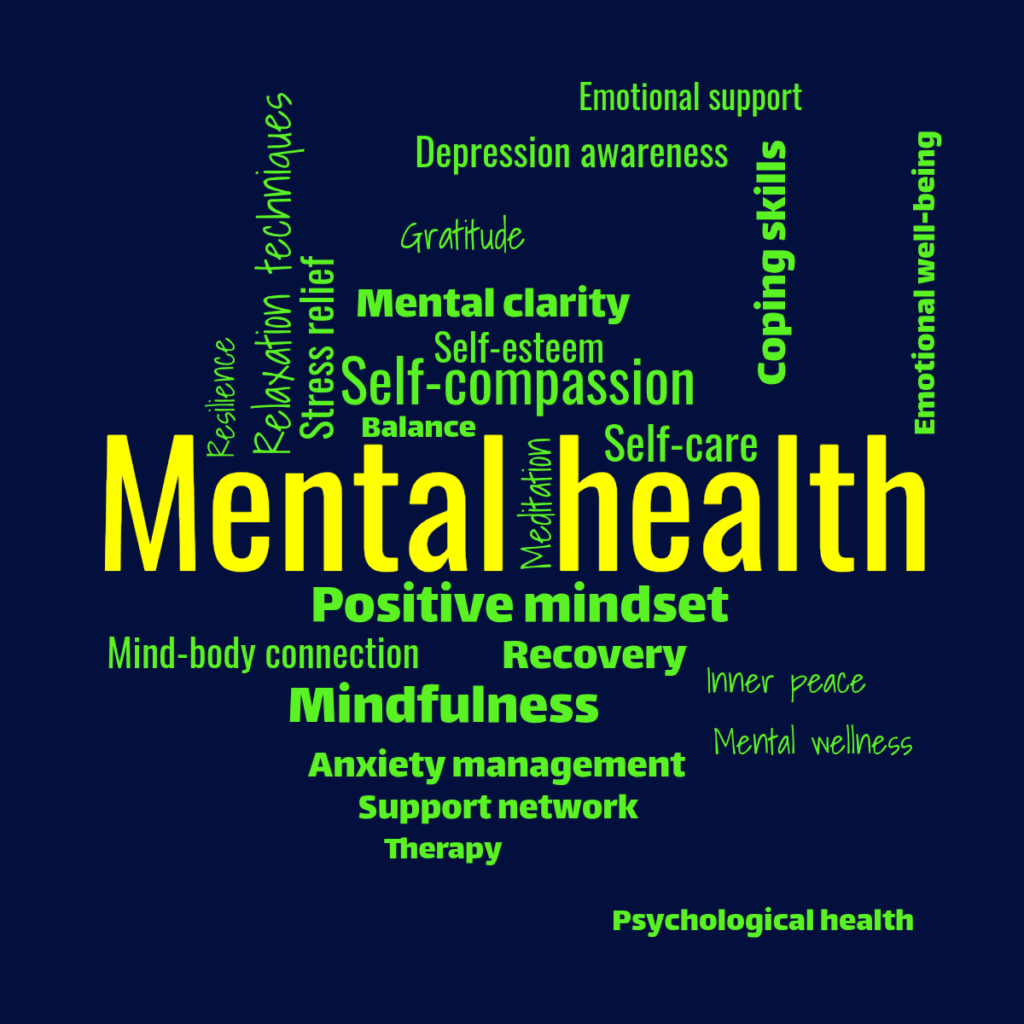Education is a dynamic and ever-evolving field, with new teaching methods and tools constantly emerging to engage students and enhance their learning experience. One such tool that has gained popularity in recent years is the use of word clouds. Word clouds are visual representations of text, where the size of each word corresponds to its frequency or importance in the given content. In this article, we will explore the practical applications of word clouds in the classroom and how WordCloud.app can revolutionize the learning experience.
The Power of Word Clouds
Word clouds have a multitude of benefits in the educational setting. Firstly, they serve as a visual aid that helps students quickly grasp the key concepts, themes, and vocabulary of a particular topic. By visually representing the most prominent words, word clouds provide a snapshot of the text that can be easily comprehended and analyzed.
Furthermore, word clouds can foster creativity and critical thinking among students. The ability to manipulate and customize word clouds allows students to explore different perspectives and interpretations. They can experiment with fonts, colors, and shapes to create visually appealing representations of their own understanding and insights.
Using WordCloud.app to Enhance Learning
While there are several word cloud tools available, WordCloud.app offers a comprehensive and user-friendly platform for educators and students alike. It provides a range of exciting features that can make the learning process more engaging and effective.
With WordCloud.app, users have access to hundreds of interesting shapes, curated color palettes, and beautiful fonts. This allows for endless customization possibilities, enabling students to create word clouds that are not only informative but also aesthetically pleasing.
Additionally, WordCloud.app offers a vast library of pre-built word clouds that can serve as inspiration and starting points for students. These word clouds cover diverse topics, ranging from Halloween-related words to business values and objectives. Students can use these as blueprints and modify them according to their own interests and learning objectives.
Furthermore, WordCloud.app allows users to upload their own shape, making the word clouds truly unique and personal. Whether it’s a class mascot, a map, or a symbol representing a specific subject, students can incorporate their creativity and personal touch into their word clouds.
Why Choose WordCloud.app
WordCloud.app stands out among other word cloud tools for several reasons. Firstly, its intuitive user interface makes it easy for both teachers and students to navigate and create stunning word clouds. The platform provides a seamless experience, allowing users to focus on the educational value rather than technical hurdles.
Moreover, WordCloud.app goes beyond just creating word clouds. It offers additional features such as the ability to generate word clouds from web pages, books, or even Twitter accounts. This functionality opens up new possibilities for data analysis and exploration, enabling students to gain insights from a wide range of sources in a visually appealing format.
Lastly, WordCloud.app allows users to export and share their word clouds in various formats. Whether it’s printing on merchandise or sharing on social media, students can showcase their work and engage with a wider audience.
Conclusion
In conclusion, word clouds have emerged as a powerful tool in the educational landscape, revolutionizing the way students learn and engage with content. The versatility and creativity offered by WordCloud.app make it an ideal choice for educators and students looking to incorporate visual aids and enhance their learning experience. By leveraging the features and benefits offered by WordCloud.app, educators can make learning more captivating and enjoyable, while students can develop critical thinking skills and express their understanding in visually impressive ways.